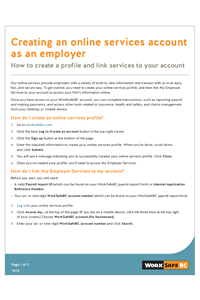Sign up for online services
Our online services are an easy, fast, and secure way for you to complete transactions with us. Learn how you can log in or sign up with your desktop or mobile device to experience the benefits of doing business online.
- Benefits of our online services
- How to set up employer online services
- Grant third-party access to your account
- Resources
Benefits of our online services
You can quickly and securely do business with us and access a wide range of tools and information using our employer online services. You can log in to:
- Report payroll: Submit your payroll reports, and print or save a confirmation of your transaction.
- Pay by credit card or direct debit: Print and save transaction confirmations, view your transaction history, schedule automatic payments for personal optional protection, and save your preferred payment method.
- View rate information: See the base premium rate for your classification unit(s), your experience rating adjustment, and any claims used in your experience rating calculation. You can also see your preliminary annual rate notice sooner, before the final rates are released.
- Receive immediate clearance: See your clearance status on a personalized dashboard — usually immediately after reporting and making a payment.
- Update your information: You can update your address and other account details like a change in ownership or a change to your CRA business number.
- Access health and safety data: Use our Employer Health and Safety Planning Tool Kit to learn about injuries and claims, compare your performance to peers, identify trends, and plan health and safety initiatives for your workplace.
How to set up employer online services
You must be registered for WorkSafeBC insurance coverage to access your account online and use our employer online services. Learn more about how to apply for coverage.
If you’re registered for WorkSafeBC coverage, you can create your online services profile today. To get started, you’ll need:
- Your email address, and
- A valid payroll report ID or Internet application reference number. You can find your payroll report ID on an Employer Report form from us. If you don’t have this form or your ID number, please contact our Employer Service Centre.
Step one: Create an account
To create your online services profile:
- Select the Log in or create an account button below.
- Complete the information to create your profile.
- Log in to your online services profile.
Step two: Add your account number
To start using our employer online services, you need to add your WorkSafeBC account number to your profile:
- Select Access my… at the top of the screen (if you’re on a mobile device, select the three lines at the top right of your screen) and choose WorkSafeBC account (for businesses).
- Enter your six or nine-digit WorkSafeBC account number and select Search.
- You will be asked to provide either your Payroll report ID or Internet Application Reference Number (IARN).
If you’ve successfully provided either your Payroll report ID or IARN, you’ll see a success message. Please close this message to access your online services profile.
To learn more about how to add employer services, please watch this video or read these instructions. For technical issues related to setting up your profile, please contact our technical support team.
Log in or create an accountGrant third-party access to your account
If a service provider, like an accountant or bookkeeper, manages your WorkSafeBC insurance account you can grant them access to report payroll and pay premiums on your behalf through your secure online services profile. Simply follow these step-by-step instructions to grant third-party access.
Highlights
- Online services help Radar Hill save time and streamline processes Published on: September 20, 2022